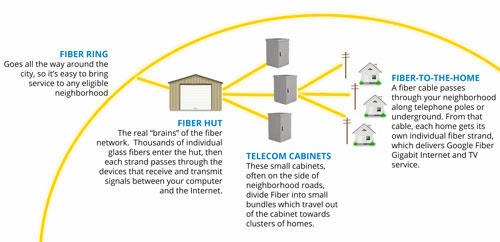There are hundreds of community organizations here in Austin who work to make our city better every day. For these groups, having more resources means that they can help more people. For example, more canned food means a food bank can feed more families, and more computers means that a career development center can help more people build resumes and search for jobs.
Reliable, affordable access can be a valuable resource too; that’s why Google Fiber is donating ten years of free high-speed Gigabit Internet (with speeds up to 100x faster than the average American connection) to 100 community organizations throughout Austin. Last night, the City Council selected which groups would get access to the service. The full list of selected “Community Connections” sites is available on the City Council’s website.
One important thing to note is that in order for a Community Connection to get Fiber, its surrounding area, or “fiberhood,” needs to qualify for service first. So when you sign up for Google Fiber next year, you’re also helping these local community organizations get one step closer to getting Fiber, too.
This whole process will take awhile — it will probably be over a year before we can even start making these Community Connections. But until then, we’re excited to get to know these organizations and hear about their plans for how they want to use their Fiber connection.
Wednesday, November 20, 2013
Just for Austin: How you’ll be able to sign up for Google Fiber
When I first walked into the Google Fiber office, I was surprised by what I found: walls papered with maps of Austin, construction plans for every single neighborhood and a big team of engineers who knew the Austin area better than I. It struck me how much work it takes to build a city-wide network, and also how little my fellow Austinites and I really knew about Google Fiber. So, going forward I’ll share what I can with you, whenever I can, starting today with an explanation of how you’ll actually be able to sign up for service next year.
Getting Google Fiber will be a little different than what you might be used to. Google won’t choose which areas get Fiber — you and your neighbors will.
Over the next several months, we’ll start installing thousands of miles of fiber-optic cables to boxes called telecom cabinets throughout the entire city. One of these cabinets can serve you and a few hundred of your neighbors with Fiber — we call this grouping your “fiberhood.”
That’s where you come in. For us to bring Google Fiber to you, we need to know you want us! Each fiberhood will have a sign-up goal. Once you and your neighbors reach your goal, we’ll bring fiber the last mile (or so) from the cabinet to your homes within a few weeks.
This process will be transparent — you and your neighbors are in control. Next year, you’ll be able to go online and check a real-time map to see how close your fiberhood is to your goal, and see how other fiberhoods are doing. Plus, you’ll be able to see which local community organizations like libraries, schools and nonprofits (the City is selecting 100) will be getting Google Fiber service for free — as long as the fiberhood they’re in meets its goal.
One important thing you should know: you’ll only have a short window of time to sign up for service — probably a few weeks. This is because we focus our energy on a handful of fiberhoods at once, doing an all-out installation and construction blitz. We do this so we can provide you with better, faster service; we won’t make you wait around for a crew that’s stuck in traffic across town. After we’re done in one fiberhood, we’ll move on to the next. Please make sure you don’t miss your opportunity to sign up, because we don’t know when we’ll be able to come back!
Unfortunately, the missing detail that I don’t have yet is the date when you’ll be able to sign-up. We’ll let you know when we know — but in the meantime, I will try to write updates for you as I have them. Thanks for your patience, and know that we’re working hard to get Fiber to you as soon as we can!
Posted by Mark Strama, Head of Google Fiber, Austin
Getting Google Fiber will be a little different than what you might be used to. Google won’t choose which areas get Fiber — you and your neighbors will.
Over the next several months, we’ll start installing thousands of miles of fiber-optic cables to boxes called telecom cabinets throughout the entire city. One of these cabinets can serve you and a few hundred of your neighbors with Fiber — we call this grouping your “fiberhood.”
That’s where you come in. For us to bring Google Fiber to you, we need to know you want us! Each fiberhood will have a sign-up goal. Once you and your neighbors reach your goal, we’ll bring fiber the last mile (or so) from the cabinet to your homes within a few weeks.
This process will be transparent — you and your neighbors are in control. Next year, you’ll be able to go online and check a real-time map to see how close your fiberhood is to your goal, and see how other fiberhoods are doing. Plus, you’ll be able to see which local community organizations like libraries, schools and nonprofits (the City is selecting 100) will be getting Google Fiber service for free — as long as the fiberhood they’re in meets its goal.
One important thing you should know: you’ll only have a short window of time to sign up for service — probably a few weeks. This is because we focus our energy on a handful of fiberhoods at once, doing an all-out installation and construction blitz. We do this so we can provide you with better, faster service; we won’t make you wait around for a crew that’s stuck in traffic across town. After we’re done in one fiberhood, we’ll move on to the next. Please make sure you don’t miss your opportunity to sign up, because we don’t know when we’ll be able to come back!
Unfortunately, the missing detail that I don’t have yet is the date when you’ll be able to sign-up. We’ll let you know when we know — but in the meantime, I will try to write updates for you as I have them. Thanks for your patience, and know that we’re working hard to get Fiber to you as soon as we can!
Posted by Mark Strama, Head of Google Fiber, Austin
Wednesday, November 20, 2013
Another chance to get Fiber in Kansas City
We’ve heard you — you moved over the past year, you changed your mind, or maybe you just missed your first chance — and you want another opportunity to sign up for Google Fiber.
Good news. Starting today, folks who:
• live in Kansas City, Kan. or Central Kansas City, Mo.,
• live in one of the 180 fiberhoods that are qualified for Google Fiber, but
• haven’t signed up for Fiber yet
will have a second chance to sign up for Google Fiber. Between now and December 22, you can go to our website, enter your address and choose one of our three Fiber packages.
If you sign up over the next month, we hope to have your service installed by Spring of 2014. Our installation crews are moving through Kansas City as quickly as they can — but we know that Spring seems like a long wait. So, if you sign up between November 20 and December 22 and choose our Gigabit + TV plan, you can you pick up your Nexus 7 tablet now (while supplies last), to help you pass the time. The tablet will eventually double as your Google Fiber remote, but we bet that you’ll be able to find some other useful things to do with it in the meantime. Once you’ve signed up for the Gig + TV plan, you can stop by the Google Fiber Space before Dec. 22 to pick up your new tablet.
We also have some news for those of you who are in areas that haven’t been able to get Fiber yet. In March, folks in Kansas City, North, South Kansas City, Mo, Gladstone, Grandview and Raytown will be able to start signing up for Google Fiber. Just like our first wave of sign-ups, we’ll divide these areas into small sections called “fiberhoods.” In each fiberhood, a certain number of homes will need to sign up for service in order to qualify their area for Google Fiber — so get ready to rally your neighbors! We’ll have more info to share (along with a map of the fiberhoods) in the beginning of 2014.
Questions? Join us next Tuesday, Nov. 26th from noon to 3 PM Central Time on Google+ or Facebook where we’ll be answering questions about signing up for Fiber. Or you can always just give us a call.
Posted by Rachel Hack, Kansas City Community Manager
Good news. Starting today, folks who:
• live in Kansas City, Kan. or Central Kansas City, Mo.,
• live in one of the 180 fiberhoods that are qualified for Google Fiber, but
• haven’t signed up for Fiber yet
will have a second chance to sign up for Google Fiber. Between now and December 22, you can go to our website, enter your address and choose one of our three Fiber packages.
If you sign up over the next month, we hope to have your service installed by Spring of 2014. Our installation crews are moving through Kansas City as quickly as they can — but we know that Spring seems like a long wait. So, if you sign up between November 20 and December 22 and choose our Gigabit + TV plan, you can you pick up your Nexus 7 tablet now (while supplies last), to help you pass the time. The tablet will eventually double as your Google Fiber remote, but we bet that you’ll be able to find some other useful things to do with it in the meantime. Once you’ve signed up for the Gig + TV plan, you can stop by the Google Fiber Space before Dec. 22 to pick up your new tablet.
We also have some news for those of you who are in areas that haven’t been able to get Fiber yet. In March, folks in Kansas City, North, South Kansas City, Mo, Gladstone, Grandview and Raytown will be able to start signing up for Google Fiber. Just like our first wave of sign-ups, we’ll divide these areas into small sections called “fiberhoods.” In each fiberhood, a certain number of homes will need to sign up for service in order to qualify their area for Google Fiber — so get ready to rally your neighbors! We’ll have more info to share (along with a map of the fiberhoods) in the beginning of 2014.
Questions? Join us next Tuesday, Nov. 26th from noon to 3 PM Central Time on Google+ or Facebook where we’ll be answering questions about signing up for Fiber. Or you can always just give us a call.
Posted by Rachel Hack, Kansas City Community Manager
Wednesday, November 13, 2013
One year of Fiber in Kansas City
It’s been one year since our first customers got hooked up with Google Fiber and we’ve been growing quickly, right alongside the KC tech scene. So far, over half of local fiberhoods have Fiber service and we plan to be done with our entire first wave of installations in early 2014.
We’re thankful to Kansas Citians for their feedback — we said that we plan to keep making our service better, and KC has helped us do that by sending along feature requests, helping us set the right fiberhood thresholds, making suggestions on how to improve our mobile app and more. They’ve also given us some insight into how a gig has impacted their lives so far. From uninterrupted video chats to smooth gaming to fast uploads, we’re hearing that Kansas Citians are able to do more of what they love online, using Fiber.
So what’s next? We know that folks in Kansas City North and South Kansas City, Mo. have been waiting for service, so we plan to open sign-ups and start installations soon. Look out for more info in February of next year.
Thanks, as always, to KC for letting Fiber be a part of your community!
Posted by Rachel Hack, Kansas City Community Manager
We’re thankful to Kansas Citians for their feedback — we said that we plan to keep making our service better, and KC has helped us do that by sending along feature requests, helping us set the right fiberhood thresholds, making suggestions on how to improve our mobile app and more. They’ve also given us some insight into how a gig has impacted their lives so far. From uninterrupted video chats to smooth gaming to fast uploads, we’re hearing that Kansas Citians are able to do more of what they love online, using Fiber.
So what’s next? We know that folks in Kansas City North and South Kansas City, Mo. have been waiting for service, so we plan to open sign-ups and start installations soon. Look out for more info in February of next year.
Thanks, as always, to KC for letting Fiber be a part of your community!
Posted by Rachel Hack, Kansas City Community Manager
Wednesday, November 13, 2013
Installations have begun in Provo
As cold weather is starting to roll through Provo, so are our installation trucks. Over the past week, we began installing Fiber for our first residential customers who are transitioning from the local Veracity Networks service; we hope to finish this first wave of installations over the next six months. For those of you who want Fiber but don’t already have service with Veracity, we’ll open up residential sign-ups in January — enter your email and address on our website to get more info after the holidays!
Posted by Mike Kretschmer, Customer Solutions Specialist, Google Fiber
Posted by Mike Kretschmer, Customer Solutions Specialist, Google Fiber
Wednesday, October 30, 2013
Making the Google Fiber mobile app better and more widely-available
My favorite thing about my job is getting to listen to, and build, what our Google Fiber users want. I work on a small team that focuses on the Google Fiber mobile app, and we’re constantly getting suggestions on how to make our app better. Today, we’re launching our app on two new platforms, plus updating the app with some new features (available for Android and iOS) that you’ve told us you want to use:
Launching the Fiber App for iPhone and iPod Touch Now even more people can use our app. Visit the Apple App Store to download it today!
Making it easier to find your shows
Do you love and watch just a handful of channels? Now, you can use the channel history “shortcut” feature on your app to quickly reach all of your favorites. You’ll find your channel history in the navigation menu by tapping the icon in top left of the screen.
Making it easier to manage your DVR
The Google Fiber Storage Box can hold up to 500 hours of HD content. That’s great for those of you who want to record your favorite shows...but once you have 1,000 sitcoms recorded, how do you sift through it all and find the one you want to watch? Now, the Fiber app allows you to manage your DVR and find, organize and mass-delete all of your content right from your tablet or phone. To see your existing recordings, open the navigation menu and tap DVR. To quickly setup new DVR recordings, tap the search icon and type (or speak) the show title.
Do you have ideas for more features you want to use on the app? We’d love to hear them! Send your “dream features” our way via the Google Fiber help forum.
Posted by Erik Kalviainen, Product Manager, Google Fiber Mobile App
Launching the Fiber App for iPhone and iPod Touch Now even more people can use our app. Visit the Apple App Store to download it today!
Making it easier to find your shows
Do you love and watch just a handful of channels? Now, you can use the channel history “shortcut” feature on your app to quickly reach all of your favorites. You’ll find your channel history in the navigation menu by tapping the icon in top left of the screen.
Making it easier to manage your DVR
The Google Fiber Storage Box can hold up to 500 hours of HD content. That’s great for those of you who want to record your favorite shows...but once you have 1,000 sitcoms recorded, how do you sift through it all and find the one you want to watch? Now, the Fiber app allows you to manage your DVR and find, organize and mass-delete all of your content right from your tablet or phone. To see your existing recordings, open the navigation menu and tap DVR. To quickly setup new DVR recordings, tap the search icon and type (or speak) the show title.
Do you have ideas for more features you want to use on the app? We’d love to hear them! Send your “dream features” our way via the Google Fiber help forum.
Posted by Erik Kalviainen, Product Manager, Google Fiber Mobile App
Monday, October 21, 2013
Last few fiberhood deadlines in KCK, Central KCMO
Almost one year ago, we brought Google Fiber to our first-ever customers. Now, we’re thrilled to announce the final few fiberhood deadlines for Kansas City, Kan. and Central Kansas City, Mo. If you live in one of the fiberhoods listed below, don’t miss out. Visit our website today to choose your plan.
Ivanhoe/ Boston Hts - Thursday, November 7
Country Club Plaza - Thursday, November 7
Hogan Prep Academy - Thursday, November 7
Wheatley Elementary - Thursday, November 7
Blue Hills North - Thursday, November 7
Forgotten Homes - Thursday, November 7
Rockhill Manor - Thursday, November 7
Vineyard Northwest - Thursday, November 7
Palestine/ Oak Park - Thursday, November 7
18th & Vine - Thursday, November 7
Marlborough East - Thursday, November 7
Ivanhoe Northeast - Thursday, November 7
Ivanhoe Southeast - Thursday, November 7
Blue Hills South - Thursday, November 7
Vineyard - Thursday, November 14
Vineyard Estates - Thursday, November 14
Noble/Gregory Ridge - Thursday, November 14
Palestine East - Thursday, November 14
Swope Park Campus - Thursday, November 14
Hanover Place East - Thursday, November 14
Marlborough Heights - Thursday, November 14
Oak Park Northwest - Thursday, November 14
Oak Park Southeast - Thursday, November 14
Scarritt Pt South - Thursday, November 14
Ivanhoe Southwest - Thursday, November 14
Battleflood Heights - Thursday, November 14
Walnut Grove - Thursday, November 14
Indian Mound East - Thursday, November 14
Lykins South - Thursday, November 14
South Indian Mound - Thursday, November 14
Lykins North - Thursday, November 14
Posted by Rachel Hack, Google Fiber Community Manager
Ivanhoe/ Boston Hts - Thursday, November 7
Country Club Plaza - Thursday, November 7
Hogan Prep Academy - Thursday, November 7
Wheatley Elementary - Thursday, November 7
Blue Hills North - Thursday, November 7
Forgotten Homes - Thursday, November 7
Rockhill Manor - Thursday, November 7
Vineyard Northwest - Thursday, November 7
Palestine/ Oak Park - Thursday, November 7
18th & Vine - Thursday, November 7
Marlborough East - Thursday, November 7
Ivanhoe Northeast - Thursday, November 7
Ivanhoe Southeast - Thursday, November 7
Blue Hills South - Thursday, November 7
Vineyard - Thursday, November 14
Vineyard Estates - Thursday, November 14
Noble/Gregory Ridge - Thursday, November 14
Palestine East - Thursday, November 14
Swope Park Campus - Thursday, November 14
Hanover Place East - Thursday, November 14
Marlborough Heights - Thursday, November 14
Oak Park Northwest - Thursday, November 14
Oak Park Southeast - Thursday, November 14
Scarritt Pt South - Thursday, November 14
Ivanhoe Southwest - Thursday, November 14
Battleflood Heights - Thursday, November 14
Walnut Grove - Thursday, November 14
Indian Mound East - Thursday, November 14
Lykins South - Thursday, November 14
South Indian Mound - Thursday, November 14
Lykins North - Thursday, November 14
Posted by Rachel Hack, Google Fiber Community Manager
Wednesday, October 16, 2013
WatchESPN and Disney on the go
It’s the 5th time your kids have asked “are we there yet?” from the back seat — but it looks like traffic isn’t going to ease up any time soon. Wouldn’t it be amazing if you could just use your phone or tablet to summon their favorite sports and TV shows, right there in your car?
Starting today Google Fiber TV customers can stream boredom away, with the WatchESPN and WATCH Disney apps.
WatchESPN provides live access to eight networks, including live events and all of ESPN’s sports and studio shows (including ESPN, ESPN2, ESPNU, ESPN3, ESPN Deportes, ESPNEWS, ESPN Goal Line and ESPN Buzzer Beater). You can watch at no additional cost by logging in with your Google Fiber account — visit WatchESPN.com or download the WatchESPN app from Google Play or the App Store on your Xbox 360, or on Apple TV.
WATCH Disney gives you live access to Disney Channel, Disney Junior and Disney XD networks. Just go to WatchDisneyChannels.com and log in using your Google Fiber username and password.
If you want to learn more about this feature, you can also visit us at the Fiber Space for a live demo with our team.
Posted by Larry Yang, Google Fiber Product Manager
Starting today Google Fiber TV customers can stream boredom away, with the WatchESPN and WATCH Disney apps.
WatchESPN provides live access to eight networks, including live events and all of ESPN’s sports and studio shows (including ESPN, ESPN2, ESPNU, ESPN3, ESPN Deportes, ESPNEWS, ESPN Goal Line and ESPN Buzzer Beater). You can watch at no additional cost by logging in with your Google Fiber account — visit WatchESPN.com or download the WatchESPN app from Google Play or the App Store on your Xbox 360, or on Apple TV.
WATCH Disney gives you live access to Disney Channel, Disney Junior and Disney XD networks. Just go to WatchDisneyChannels.com and log in using your Google Fiber username and password.
If you want to learn more about this feature, you can also visit us at the Fiber Space for a live demo with our team.
Posted by Larry Yang, Google Fiber Product Manager
Wednesday, October 09, 2013
Some clarification for small businesses about Google Fiber
Our Fiber cities are full of small business owners — their entrepreneurial spirit is one of the main reasons why we decided to bring Fiber to KC, Austin and Provo in the first place, and we can’t wait to see what many of them can do with ultra-high speed Internet. Recently, many of these local entrepreneurs have been in touch with us to ask for some clarifications about our residential product and our future small business offering. Here’s a rundown of some of the top questions we’ve gotten:
Why don’t you have an option for small businesses?
From the beginning, Google Fiber was meant to help make the web faster for individuals and families. We’d noticed frustration from users about their home Internet speeds — nobody likes to put their lives on hold as videos buffer, photo albums upload or movies download. We chose to bring a Fiber to homes first, to help make the web there faster, and we’ll have a small business product in the future.
What kinds of locations are you connecting to Google Fiber right now?
Right now, we’re only bringing Fiber to residential locations (units and homes where people live), plus the public and nonprofit sites selected by each Fiber city through our Community Connections program.
Can home-based businesses use Google Fiber?
Yes. If you live in and work from your home (e.g. accountant, graphic designer, online tutor, talent agent for clowns), you can use Google Fiber. Just make sure you read through and comply with our terms of service.
What businesses need to wait for the Fiber small business product?
If the primary use of the location where you want to install Google Fiber is commercial (e.g. nobody lives there), we won’t be able to bring you Fiber service yet. Hang in there for when we have a small business plan!
When will you have a small business service available?
For now, we’re extremely focused on bringing Fiber to all of the residents who are already signed up and waiting for service. We will have more information about our small business product in the future. Stay tuned to this blog, or enter your address and email address on our website to get more information as soon as we have something to share.
Posted by Michael Slinger, Director of Business Operations, Google Fiber
Why don’t you have an option for small businesses?
From the beginning, Google Fiber was meant to help make the web faster for individuals and families. We’d noticed frustration from users about their home Internet speeds — nobody likes to put their lives on hold as videos buffer, photo albums upload or movies download. We chose to bring a Fiber to homes first, to help make the web there faster, and we’ll have a small business product in the future.
What kinds of locations are you connecting to Google Fiber right now?
Right now, we’re only bringing Fiber to residential locations (units and homes where people live), plus the public and nonprofit sites selected by each Fiber city through our Community Connections program.
Can home-based businesses use Google Fiber?
Yes. If you live in and work from your home (e.g. accountant, graphic designer, online tutor, talent agent for clowns), you can use Google Fiber. Just make sure you read through and comply with our terms of service.
What businesses need to wait for the Fiber small business product?
If the primary use of the location where you want to install Google Fiber is commercial (e.g. nobody lives there), we won’t be able to bring you Fiber service yet. Hang in there for when we have a small business plan!
When will you have a small business service available?
For now, we’re extremely focused on bringing Fiber to all of the residents who are already signed up and waiting for service. We will have more information about our small business product in the future. Stay tuned to this blog, or enter your address and email address on our website to get more information as soon as we have something to share.
Posted by Michael Slinger, Director of Business Operations, Google Fiber
Tuesday, October 08, 2013
Behind the scenes with Google Fiber: How we actually build Google Fiber
This is the second post in our “Behind the Scenes” blog series, designed to answer some frequently asked questions about how things work at Google Fiber. Today, our construction manager John Toccalino is going to explain the steps in actually building a Google Fiber network and why it takes awhile. - Ed.
Today your Internet and TV service are probably connected to your home via copper wires. This technology has been around for over 100 years, and it just wasn’t built for what we’re trying to use it for today. My job with Google Fiber is to build thousands of miles of brand new fiber-optic cable, which is far better and faster than copper at transmitting information, such as the bits that make up your favorite websites, YouTube videos, video chats, or online games. Fiber-optic cables are made of glass, and they use lasers to transmit information — close to the speed of light! It’s amazing technology, but unfortunately very few homes have direct access to fiber networks today.
That’s where my team comes in. Every day, we’re working to plan and build brand new Google Fiber networks in Kansas City and Austin. There are a few big steps.
Step 1: Figure out where we can put our fiber. We need to build thousands of miles of fiber — but we can’t just put it wherever we want. First, we use the infrastructure data that the city has shared with us to create a base map of where we can build (existing utility poles, conduit) and where we should avoid (water, sewer and electric lines). Then, a team of surveyors and engineers hits the streets to fill in any missing details.
Step 2: Design the network. There are a few basic components to our Fiber networks that we need to design from scratch for every single city. In general, you can think of it as a hub-and-spoke design:
Every mile of this network has to be planned and diagramed, which takes a huge amount of time (imagine planning a network that touches ~30 utility poles per mile, for thousands of miles). We also plan and build backup fiber routes; we want to be ready just in case there's a break in service along any section of our network (it just so happens that squirrels love to chew through fiber lines).
Step 3: Build the network. Only once we have a solid plan — including diagrams of every utility pole our fiber will travel on, detailed maps of where we’ll need to dig up streets to install new conduit, and the specs for every single hut and cabinet — can we get boots on the ground to start building our network. That’s when you’ll start to see crews out in the streets with their boom trucks, boring machines, and rolls of conduit and cables.
In other words, this is a huge undertaking, and we know you might get a bit impatient with us from time to time. We know you want your Google Fiber — please know that we’ve got our teams hard at work to get you connected just as soon as we can.
Posted by John Toccalino, Manager of Outside Plant Engineering, Google Fiber
Today your Internet and TV service are probably connected to your home via copper wires. This technology has been around for over 100 years, and it just wasn’t built for what we’re trying to use it for today. My job with Google Fiber is to build thousands of miles of brand new fiber-optic cable, which is far better and faster than copper at transmitting information, such as the bits that make up your favorite websites, YouTube videos, video chats, or online games. Fiber-optic cables are made of glass, and they use lasers to transmit information — close to the speed of light! It’s amazing technology, but unfortunately very few homes have direct access to fiber networks today.
That’s where my team comes in. Every day, we’re working to plan and build brand new Google Fiber networks in Kansas City and Austin. There are a few big steps.
Step 1: Figure out where we can put our fiber. We need to build thousands of miles of fiber — but we can’t just put it wherever we want. First, we use the infrastructure data that the city has shared with us to create a base map of where we can build (existing utility poles, conduit) and where we should avoid (water, sewer and electric lines). Then, a team of surveyors and engineers hits the streets to fill in any missing details.
Step 2: Design the network. There are a few basic components to our Fiber networks that we need to design from scratch for every single city. In general, you can think of it as a hub-and-spoke design:
Every mile of this network has to be planned and diagramed, which takes a huge amount of time (imagine planning a network that touches ~30 utility poles per mile, for thousands of miles). We also plan and build backup fiber routes; we want to be ready just in case there's a break in service along any section of our network (it just so happens that squirrels love to chew through fiber lines).
Step 3: Build the network. Only once we have a solid plan — including diagrams of every utility pole our fiber will travel on, detailed maps of where we’ll need to dig up streets to install new conduit, and the specs for every single hut and cabinet — can we get boots on the ground to start building our network. That’s when you’ll start to see crews out in the streets with their boom trucks, boring machines, and rolls of conduit and cables.
In other words, this is a huge undertaking, and we know you might get a bit impatient with us from time to time. We know you want your Google Fiber — please know that we’ve got our teams hard at work to get you connected just as soon as we can.
Posted by John Toccalino, Manager of Outside Plant Engineering, Google Fiber