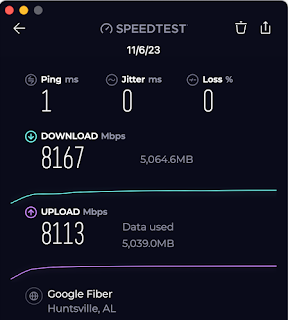Tuesday, March 05, 2024
Friday, March 01, 2024
Speed on Business-Trimming with Speed
Tuesday, January 23, 2024
CES 2024: Wi-Fi 7 and the future of connectivity

This news of the next generation of Wi-Fi definitely made waves at CES 2024. The event buzzed with announcements of lots of new devices that support Wi-Fi 7 — from smartphones, to smart home devices, to more innovative devices — the industry has begun gearing up to embrace the power of Wi-Fi 7. Google Fiber is no exception — we’re excited about the Wi-Fi Alliance’s certification of Wi-Fi 7 because it opens the door to even more multi-gig speeds and reduced latency over Wi-Fi networks.

The biggest innovation with Wi-Fi 7 is Multi-Link Operation (MLO), which allows packets to be sent over multiple frequencies simultaneously. Prior generations of Wi-Fi only used one frequency band at a time.This means that one device which supports Wi-Fi 7 can talk to an access point over multiple radios and frequency bands at the same time.
Wi-Fi 7 devices can select from either a 2.4, 5, or 6 GHz band and are able to choose the Wi-Fi band that offers the most efficient and reliable path to the router. The result is lower latency and improved reliability, resulting in a better experience for internet users.
We know that great wireless internet is key to our customers’ in-home experience, so we spend a lot of time working on making it better (even when it’s already good). In 2023, we deployed Wi-Fi 6E routers with tri-band connectivity, built to handle more devices with fewer slowdowns.
Our focus and commitment to delivering speed to the home and in the home is exactly why we’re including a Wi-Fi 7 router for GFiber Labs 20 Gig customers. Wi-Fi 7 is a longer-term solution, if you’re thinking about purchasing a new smartphone, TV, tablet, computer, or other devices in 2024, you may want to consider whether they are Wi-Fi 7 compatible. You can have the latest high-powered router but the compatibility of your Wi-Fi devices also impacts your online experience. Our device guide can help determine Wi-Fi compatibility for your devices.
CES exhibitors unveiled cool new devices and products that support Wi-Fi 7 and are coming soon. Dell introduced two new laptops — the Dell XPS 16 laptop and the Dell Alienware M15 R2 gaming laptop, which are expected to be released in Q1 '24. Samsung announced its Galaxy S24 Ultra smartphone, and Acer announced a new gaming router; the Wi-Fi 7 Predator Connect X7 5G CPE, which offers dual connectivity (an ethernet network and 5G service).
Wi-Fi Alliance’s certification of Wi-Fi 7 ushers in a host of new possibilities, and GFiber is committed to making sure that our customers can harness the speed of their internet. Expect more from us soon to help make your in-home internet even faster.
Posted by Ishan Patel, Product Manager

Want more content like this in your inbox? Subscribe to get the GFiber blog in your email.
Thursday, December 14, 2023
Wi-Fi Focus: How to Get the Best Wi-Fi On Your Devices
Understanding your Wi-Fi technology and how it was built to support your devices is the key to getting the most out of them. Why? Because many of the Wi-Fi enabled devices in your home were built on a Wi-Fi standard, which impacts the Wi-Fi speeds you'll get.
What’s a Wi-Fi standard?
A Wi-Fi standard is a set of rules created by the The Institute of Electrical and Electronics Engineers (IEEE). The IEEE is the world's largest technical professional organization that defines how Wi-Fi devices communicate with each other. In short, it’s the system your devices use when connecting wirelessly. There are many different Wi-Fi standards, also called Wi-Fi technologies. Some standards you may be familiar with are Wi-Fi 5, Wi-Fi 6, Wi-Fi 6E and the soon-to-launch, Wi-Fi 7. Each new Wi-Fi standard is faster and more efficient than the previous one. (That’s why older devices may not go as fast as newer ones.)
Want to see what we’re doing with Wi-Fi 7? Check out our demo
How do Wi-Fi standards impact devices?
Some devices only support certain standards of Wi-Fi technology. So when you're shopping for a new Wi-Fi router, it's really important to make sure that it supports the Wi-Fi standard your devices or future devices are enabled for. For example, if you have a phone that supports Wi-Fi 6 or 7, you'll want to get a router that also supports those standards so you can take advantage of faster speeds and better performance. Making sure that your devices’ technology is compatible with your router technology will help you utilize the fastest Wi-Fi speeds available and avoid lag times.
Want to know how fast your devices can go?
Posted By Sydney Lauer, Product Strategy Analyst
Tuesday, December 12, 2023
Google Fiber’s fastest year ever — to the home, in the home, and everywhere in between
8 Gig Now Available in Utah, North Carolina’s Triangle region, and Austin, Texas
At Google Fiber, delivering a fast, reliable internet experience has always been at the core of what we do, and that’s never been more important. Whether you’re working from home or playing a multi-player game or using it to connect multiple devices in the home, speed matters. That is why GFiber spent 2023 focused on delivering speed to the home and in the home. We made investments in our network, in the equipment we offer customers, in enhanced quality standards for our technicians, and much more.
Some of these efforts have been very public — like our GFiber Labs 20 Gig + Wi-Fi7 project or our efforts to make faster speed plans available to our customers. In early 2023, we began rolling out 5 Gig and 8 Gig internet offerings as we updated our network in each city to XGS-PON. When we said that a product was available in a city, we wanted to make sure it was available to everyone in our service area there. As of today, more than 75% of our residential customers can get 5 Gig and/or 8 Gig.
The response from our customers has been amazing and we’re very proud at the speed at which we’re making these network-wide upgrades. In fact, starting today customers across Utah (Salt Lake City & Provo), Austin, TX, and the Triangle region in North Carolina can sign up for 8 Gig service. Our 8 Gig product offers symmetrical upload and download speeds of up to 8000 Mbps with a wired connection, a router (or you can use your own), up to two mesh extenders and professional installation, for $150/month. This speed can make internet connection feel almost instantaneous.
This is just one part of a focused effort to maximize speed across our network so customers can get the most out of their internet. GFiber is actively upgrading our fiber network, expanding our partnerships with content companies to offer seamless connectivity and low latency experiences, and adding redundancy so customers can stream, game, or video conference with confidence. In fact, most of our customers see even higher speeds than expected, especially over wired connections (see speed tests above).
While speed to the home is important, most of us use Wi-Fi for the majority of our online activities. We’re working to ensure your Wi-Fi keeps up. We are upgrading customers from the original Google Fiber Network Box to Wi-Fi 6 at no cost, helping customers optimize their network set up for their households, and deploying Wi-Fi 6E with tri-band connectivity built to handle more devices with fewer slowdowns. We provided our technicians with new tools and training to optimize the in-home setup. And because we understand that Wi-Fi = Internet for most people, we are helping our customers understand how the devices they use like their smartphones or computers can influence their experience.
As our dependence on the internet continues to grow, we’re working to make sure we’re keeping up with customer needs, not just for today, but in the future. 2023 was our fastest year ever. . .until 2024. We’ll continue to push boundaries to make speed a reality for our customers at every part of the internet ecosystem. And we invite others to join us.
Posted by Liz Hsu, Senior Director, Product & Billing
Monday, December 11, 2023
Your most exciting invitation this holiday season — 20 Gig + Wi-Fi 7 for $250 a month
At our core, we believe speed should always be accessible — that’s why we haven’t raised our 1 Gig from $70 ever and why we’ve priced 2 Gig ($100/month), 5 Gig ($125), and 8 Gig ($150) right along those lines. And we feel the same way with 20 Gig + Wi-Fi 7. At $250, it’s a lot of speed for that price, and we know that it will enable innovators who want to be able to push what’s possible to truly get to work.
.jpg)
We’re starting in Kansas City, North Carolina’s Triangle Region, Arizona, and Iowa. As we continue to roll out Nokia’s 25G PON across our network, we’ll open up invitations in new areas, so make sure you’ve let us know if you are interested in being the one of the first to have this in your home. We expect installations to start in Q1.
As we enter the new year, expect more news out of GFiber Labs — speed is the first step towards next generation internet. We’re working to redefine internet customer experience and to bring it to more people in more places, and GFiber Labs is focusing on how we go from incremental to exponential improvement when it comes to what your internet can do.
Posted by Nick Saporito, Head of Product

Tuesday, November 28, 2023
Wi-Fi Focus: Frequencies and How Your Devices Use Them
What is Wi-Fi frequency?
Wi-Fi frequency is the radio wave frequency that Wi-Fi networks use to carry data between the internet and your device. There are three different Wi-Fi frequencies (also called bands) — each with their own benefits and tradeoffs.
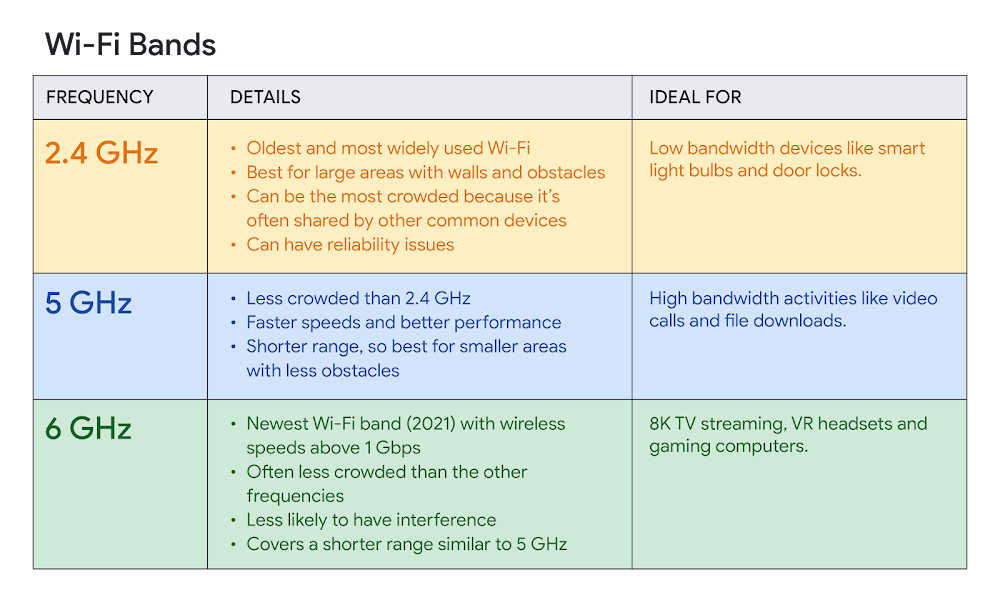
Which frequency is best for you?
Most of the time, you won’t even have to think about it because the majority of Wi-Fi routers will use the best frequency as long as the network name and password are the same across all frequencies. If you need the fastest possible speeds, you should use the 5 GHz or 6 GHz frequency. If you need the best possible range, you should use the 2.4 GHz frequency.
Knowing how frequency works is helpful when making sure your devices are getting the most out of the Wi-Fi technology it’s equipped with, whether that’s Wi-Fi 5, 6, 6E or soon — Wi-Fi 7. We’ve put together a chart you can use as a quick guideline when you need to know which frequencies each Wi-Fi technology supports and how fast they can go.

Posted by Ishan Patel, Product Manager
Thursday, November 16, 2023
20 Gig in the wild
As we’ve previously discussed, we’ve made significant network investments to make 20 Gig speeds possible, but what’s really exciting is the wireless experience with a pre-certified Wi-Fi 7 router. As you can see, it’s fast across the board and enables multiple devices to take advantage of multi-gig speeds, even over Wi-Fi and across multiple floors — which is important because the vast majority of our in-home internet connections happen over Wi-Fi. GFiber collaborated with Actiontec to design and produce a custom, pre-certified Wi-Fi 7 router, even before the Wi-Fi 7 standards are finalized, to ensure that our 20 Gig customers can take advantage of as much of the speed as possible.

The response has been a little overwhelming — we’ve already had thousands of people express interest in getting 20 Gig + Wi-Fi 7 in their homes (and if you’re interested in being part of the limited early access group you can sign up here). We’re glad you’re excited, we are too! You may be curious or have more questions, so we’re hosting an Ask Me Anything on Reddit.com on Monday, Nov 20, at 10:00 AM PT/1:00 PM ET focused exclusively on 20 Gig + Wi-Fi 7. We hope you’ll join us!
Oh, and just ICYMI:
In a "lab-like" environment:
Total throughput of 15 Gbps across multiple devices achieving multi-gig speeds simultaneously (tablet speed test = 8.0, so 2.3+2.1+2.6+8.0=15!).Across the whole house:

Multi-gig speeds across three floors using Wi-Fi 7 extender with MultiLink Operation (MLO) backhaul
And for gaming devices:

Low latency on multiplayer games using Wi-Fi 7 extender with MLO, eliminating the need to connect directly to router
GFiber Labs is continuing to push on what’s possible for the internet. We’re excited to see what our customers can do with next generation internet, and we’re continuing to work, with great partners like Actiontec, to make sure we’re not just ready for the future, we’re helping define it.
Posted by Nick Saporito, Head of Product

Wednesday, November 08, 2023
8 Gig taking off now in Huntsville!
The 8 Gig plan includes symmetrical upload and download speeds up to 8,000 Mbps, a Wi-Fi 6 router (or you can use your own), up to 2 mesh extenders for strong WI-Fi coverage, and professional installation with GFiber’s dedicated customer service.
Huntsville is a city that’s always been on the cutting edge of technology, and GFiber has loved being a part of the story of innovation that drives the city. We can’t wait to see what happens when our customers put all that speed to use, whether it’s multi-stream streaming, speed-of-thought gaming, big data uploads and downloads, or something we can’t even imagine. We know big things are happening in Huntsville — and they can happen even faster with GFiber 8 Gig.
Posted by Nick Saporito, Head of Product
Monday, November 06, 2023
Wi-Fi Focus: How Does Wi-Fi Work?

Let’s start with the basics: What is Wi-Fi?
Wi-Fi is a wireless networking technology that uses radio waves to give you internet access. Through Wi-Fi, you can connect devices within a limited range like in your home, office or a coffee shop — all without a wired ethernet cord.
You can think of your Wi-Fi like a highway. Similar to a highway, Wi-Fi is made up of a network of roads that allow data to travel from one place to another. The wider and more lanes there are on a highway, the more traffic it can handle. Likewise, the more bandwidth your Wi-Fi has, the more traffic (or data packets) it can support. The amount of bandwidth your Wi-Fi can support will largely depend on which Wi-Fi technology your device is equipped with — like Wi-Fi 5, 6 or 6E.
.png)
What are data packets?
When you’re playing an online game or downloading files to your laptop, you are doing that through data packets. Data packets are small units of data transmitted over a network. You can think of them like vehicles on the internet highway.
These packets contain information such as text, images, videos and more. They move along the internet highway guided by specific addresses and routes (like your gaming console) to reach their destinations. In the same way larger trucks might travel more slowly on a highway, the bigger the data packet, the slower it might travel.
How does the Wi-Fi router come into play?
Your Wi-Fi router allows your devices to access the internet, and to send and receive data. It acts like an exit ramp on the internet highway, connecting your devices to the broader internet by using wireless signals. Your router makes sure the data packets from your devices know how to enter and exit the local network and connect to the right lanes on the highway.
.png)

Configuring your Wi-Fi router’s settings
Your router's settings allow you to control various aspects of your network. You can specify which devices have priority (like HOV lanes), set up firewalls (like roadblocks) and manage the overall flow of data (like controlling the speed limit).
You should keep in mind that Wi-Fi routers have a limited range — like how an onramp can only serve a certain area. The strength of the wireless signals gets weaker as you move farther away from the router.
Understanding slowdowns over Wi-Fi
Lastly, we’ll go over why you might sometimes experience slower speeds than usual. In the same way a highway can experience traffic congestion, your Wi-Fi network may slow down when too many devices are using it at once. This is because the data packets (vehicles) have to share the available bandwidth (lanes), leading to slower speeds. To learn how you can maximize your Wi-Fi speeds, check out our other blog post.
Now that you’ve learned the ins and outs of Wi-Fi and how it gets your devices online, we hope you’re able to use this knowledge to drive safely and have a smooth commute on the internet superhighway.
Posted By Ishan Patel, Product Manager
Tuesday, October 31, 2023
How to make your home network more secure and less scary
Most of us use Wi-Fi networks to connect to the Internet. It’s so easy to get online over Wi-Fi that it can be easy to overlook Wi-Fi security, and that can cause some problems from the minorly scary (think Haunted Mansion) to majorly terrifying (Shining-level).
Why do we care?
In almost every security presentation or document, there is a “scare the user” section … and this is that section. Here we’ll list all the horrible things that can happen if you don’t secure your Wi-Fi network. They’re listed from just annoying to horrifying.
- Piggybacking:
Simply put, someone else can use your home Wi-Fi to access the internet. In most cases, this will merely increase the use of your network bandwidth (which, if you are using a network provider other than GFiber, may also impact your bill). But if they use your network connection to perform illegal activities, it can make your life very difficult. The last thing anyone wants is a knock on the door from the police due to illegal activity traced to your house. Or more likely receiving a copyright violation notice from your ISP or possibly having your service terminated for copyright infringement.
- Network capture/sniffing:
Looking at what someone else is doing on a computer network requires two things: access to that network and the ability to decode the traffic once you have that access. With Wi-Fi, access is easy … no physical connection is required, just someone close enough to access the radio signal (and with modern antennas, that can be surprisingly far away — up to a mile). As for decoding what you are up to online, while most internet traffic is encrypted by the application (thank you TLS, not everything is protected … and you’d be surprised how much metadata about someone’s activities you can get from the unencrypted traffic. You can potentially tell what websites someone is visiting, even if you can’t see the web traffic itself.
- Abusing network services:
Many people have network attached printers, file servers, cameras, home security systems, and other smart home devices. Most of these devices try very hard to make using them easy and intuitive … the last thing manufacturers want is to annoy their customers with too many steps. But the same features that make it easy for you to use may make it easy for an attacker to use as well. This can range from printing garbage to stealing data from your file servers to watching people via the camera and even unlocking your front door.
But there are ways to prevent all these problems. Below you’ll find ways to make your home network more secure. We’ve listed them from easy to hard, from most important to least important. At a high level, everyone should do steps 1 & 2, and should think about step 3. If you’re especially tech savvy, then step 4 is a good step to take, although it can make troubleshooting access issues a bit more difficult. Finally, step 5 isn’t a technical step, but is standard maintenance that everyone should consider.
Step 1: Encryption
The first step, and one that is more and more common by default on Wi-Fi devices, is to enable encryption. There are several Wi-Fi encryption standards, with different levels of rigor and difficulty to break. Starting with WEP, then came WPA, WPA2, and WPA3. As these levels have evolved, they’ve gotten harder and harder to crack, using the latest in cryptographic standards.
Setting up Wi-Fi encryption is a fairly straightforward task. For Google Fiber devices, the online support pages walk you through enabling WPA3 encryption on the network box (and here’s how to do it on Google WiFi). Other manufacturers will have other processes to enable Wi-Fi encryption, and if it isn’t done by default, it should be the first step you take when setting up your home network (search online if instructions are not included in the box).
Step 2: Obfuscation
Almost every Wi-Fi access point that ships today comes with a default SSID and default login credentials (aka admin password). This is handy and helpful for launching the device, but these defaults are often easily determined, printed on the side of the device, or both. As such, changing them to something you know that’s hard for others to guess is a great way to prevent someone easily figuring out the credentials and taking over your Wi-Fi device.
The same page that shows how to set up encryption on the Google Fiber network box also walks through changing the SSID and password (check here for how to do this on Google WiFi).
Step 3: Separation
Do you have smart home devices at home? Does half your house chirp if you say “Hey Google” or “Alexa”? Maybe an Android TV device for watching YouTube TV on your main set? If so, often these devices don’t need to be on the same network as your home computers, phones, tablets, and other computer devices.
Many newer Wi-Fi routers allow you to set up multiple SSIDs, sometimes also referred to as setting up a guest network in addition to your main one. In this way, you can separate your smart home devices from your main household network, isolating devices that don’t need to talk to the printer or file servers or the like off into their own space. With the explosion of devices that simply connect to the internet, there is no reason to allow them to access other local devices.
Step 4: Authorization
Most Wi-Fi routers have the ability to lock down an SSID so that only devices with approved MAC addresses can use them. At a high level, a MAC address is a unique* identifier that every network device has for identifying it on the local network. While the IP address assigned to that device may change, the MAC will stay the same*.
Given this, if you know the MAC addresses of the devices in your house, you can lock your Wi-Fi so that ONLY those devices can access the network. So even if an attacker was able to get the SSID and encryption information, they still couldn’t access the network as their device wouldn’t be on the approved list.
Step 5: Rotation/Validation
So at this point, you’ve set up your home router: It is encrypted, with a personalized SSID, and has new admin credentials. You may also have set up multiple networks to separate devices that don’t need to talk to each other. Perhaps you’ve even gone to the effort of locking devices by MAC address. You’ve done the key technical steps, and now it’s time to think about maintenance.
Just like you change the oil in your car, the filters in your furnace/AC, or the batteries in your smoke detectors, so you also need to update and change the settings of your Wi-Fi every 6 months or so:
-
The first thing to do is check for updates. Similar to how the OS on your phone/computer/etc receives new versions, there will also be new versions of the firmware that runs your Wi-Fi router. Check to make sure you’re running the latest version — if you aren’t sure how to do this for your device, do an online search with your model name/number and “firmware update.”
-
Review your router logs. Check to make sure you know all the devices that are on your network. If you set up MAC address filtering, verify all those devices are still in use. If you threw something out, then make sure you’ve removed it from the approved address list.
-
Rotate the encryption key. This is going to be annoying, there is no way to get around that. Every device on that SSID will need to be updated with the new key. But if you did have someone who had figured out the key and was surreptitiously using your Wi-Fi, rotating the key will knock them off your network.
-
Change the admin credentials. Similar to underwear, passwords should not be shared and should be changed regularly.
Wi-Fi is here to stay and will remain the main way we’ll be getting online for the foreseeable future. By taking a little bit of time, you can make sure that there are no security surprises lurking on your home network.
Posted by Chris Roosenraad, Head of Security, Privacy, & Trust.
* Yes, MAC addresses can be changed, but that is rare, and highly unusual.
Wednesday, October 25, 2023
GFiber Labs announces first project: 20 Gig with Wi-Fi 7

When we started back in 2010, our central tenet — everyone should have access to gigabit internet — was bold. Now, it’s the norm. And it’s time for us to push beyond as the internet develops and grows. We need to keep up with and exceed expectations, so that we can harness that incredible potential. So we are setting another audacious goal to make multi-gig speeds (and yes, up to 20 Gig and beyond) mainstream and accessible. We’ve already got thousands of 5 Gig and 8 Gig customers and have customers using 20 Gig in organizational settings, like our friends at University Missouri - Kansas City and the United Way of Utah County. The age of multi-gig is here, and we’re committed to meeting that challenge.
As the inaugural GFiber Labs project, 20 Gig with Wi-Fi 7 will bring together the most advanced technologies to offer customers a first-of-its-kind in-home internet experience. GFiber will be one of the first ISPs to deploy Nokia’s 25G PON technology, which will allow our customers to break the 10 Gig barrier that limited existing architectures. Nokia’s 25G PON provides up to 10x speeds energy efficiently and without requiring any changes to the existing fiber in the ground.
Additionally, by offering this service with a custom pre-certification Wi-Fi 7 router (another first ever — in fact, Wi-Fi 7 is not even fully certified yet), 20 Gig customers will be able to truly harness all that speed for whatever they dream up. With GFiber Labs, we’re working to get the newest technologies into customers homes even more quickly.

We’ll be sharing more details on this new product offering over the next few months. As a GFiber Labs project, this service will initially be available as an early access offering to a small group of GFiber customers in select areas. If you are interested in potentially receiving an early access invitation, please sign up on the GFiber Labs website (and follow us on social for the latest on all our GFiber Labs projects — Facebook, LinkedIn, X, and Instagram).
Next generation internet will require pushing the boundaries of the entire internet ecosystem. We believe investments in advanced network technologies will catalyze change and be a game-changer for consumers. We’re thrilled to be working with companies like Nokia to move our industry forward. Through GFiber Labs and collaborations like this, we’re building the foundation for tomorrow’s internet. Continue to watch this space for more on 20 Gig + Wi-Fi 7 over the next few months!
Posted by Nick Saporito, Head of Product.

Tuesday, October 17, 2023
Wi-Fi Focus: Maximizing your Wi-Fi for a faster, more reliable connection
Yes, Google Fiber offers fast and reliable internet. But, to truly get "fast" internet and efficiently stream your favorite shows, work from home and enjoy gaming online, getting the most out of your Wi-Fi network is important. Here are some key steps and strategies to ensure you get a seamless optimized Wi-Fi experience.
Basics
Google Fiber internet comes to your home through light over fiber optic cables (this differentiates fiber internet from your typical DSL or cable internet); Google Fiber Webpass customers get their internet through mmWave wireless technology combined with fiber optics. These deliver data to the Fiber Jack in your home, and your Wi-Fi router connects to the Fiber Jack and transmits data into Wi-Fi waves out to your devices (phones, computers, TVs, smart appliances, etc.). The speed of your Wi-Fi connections depend on a number of factors: internet plan, router’s capabilities and placement are the most relevant. But other factors such as signal strength, interference from neighboring devices, layout and size of your home and Wi-Fi congestion can also affect the speed and reliability.
Optimizing your Wi-FI:
Routers
An up-to-date router that supports the latest Wi-Fi standards will deliver the most stable connection. That’s why GFiber regularly updates the routers that are included with your internet service plan to support the latest, like Wi-Fi 6 and Wi-Fi 6E. (In fact, if you are a GFiber 1 Gig customer who is still using the original Google Fiber network box you may be eligible for a complimentary upgrade to a Wi-Fi 6 device.)
No matter who your internet provider is, using an updated Wi-Fi device will likely mean a better internet experience. Even with an updated router, you also need to regularly check for firmware updates and install them promptly. Performance enhancements, security fixes and improved features are all included in these updates, which can help ensure optimal performance and security for your Wi-Fi network.
Signal strength and interference
Where your router is in your home can affect your Wi-Fi signal strength and cause interference if not optimally placed. Ideally, the router should be centrally located and placed high, away from obstructions like thick walls or metal appliances to provide even coverage and distribution of the Wi-Fi signal throughout your space.
If you have a large space or areas with poor coverage, a mesh Wi-Fi system can help extend your Wi-Fi coverage and create a more seamless internet experience across the entire home. Pro Tip: Place the mesh extender halfway between the router and the area with poor coverage.
Hardwiring
Additionally, you may want to consider connecting stationary computers, streaming TVs and devices, and gaming consoles to a router via an ethernet cable for a dependable connection. When you hardwire bandwidth hungry devices such as 4K TVs, WFH computers and gaming consoles to name a few, you establish a reliable dedicated link to the network which typically results in faster, more stable internet speeds with less Wi-Fi interference. Wi-Fi connected devices also benefit when you hardwire data hungry devices, since it reduces network congestion and opens up the airwaves for Wi-Fi only devices. If you need a consistent and strong internet connection, hardwiring remains the preferred choice for now.
Frequency and network congestion
There are three different frequency bands available for Wi-Fi:
2.4 GHz: Most common on all Wi-Fi devices and routers. 2.4 GHz spectrum usually reaches more areas and offers wider coverage. However, it has considerably less bandwidth than other frequencies, meaning you may experience buffering and inconsistent speeds.
5 GHz: Most modern smartphones, laptops and Wi-Fi routers support this. The 5.0 GHz spectrum has a shorter range but can power many devices at once, so smartphone and laptop users won’t have to worry about interruptions on this frequency.
6 GHZ: Recently launched for public use and available only in high-end Wi-Fi 6 compatible devices, also known as Wi-Fi 6E. It provides even faster speeds, increased bandwidth and less congestion than the 2.4 GHz and 5 GHz. For the first time, Wi-Fi 6E offers faster speeds than some ethernet cables out there. Due to operating in a higher frequency band, 6 GHz has a slightly less coverage area than 5 Ghz. If you want to be an early adopter and help us test these latest technologies, sign-up here.
Users typically don’t have to decide which frequency to use. Routers can automatically select the best frequency for your device, as long as your Wi-Fi name and password are common across all three frequency bands. Don’t worry though, most routers default to this setting so there’s nothing for you to figure out. In some cases, it may make sense to separate the 2.4 GHz from other Wi-Fi bands. This will create a dedicated network for your 2.4 GHz devices but your smartphones and other mobile devices will have a hard time seamlessly connecting to your 5 and 6 GHz Wi-Fi as you move around the house. Therefore, we recommend keeping the default setting on your router. Pro tip: In rare instances if your Wi-Fi network is not performing as expected, restarting your router can typically solve most common problems.
While there are many things that affect your Wi-Fi experience, implementing these strategies can help ensure a faster and more reliable Wi-Fi connection. For most people, Wi-Fi is the primary way of getting online, so getting the most out of your Wi-Fi will help you get the most out of the internet.
Posted By Ishan Patel, Product manager

.jpeg)

.jpg)

.jpg)

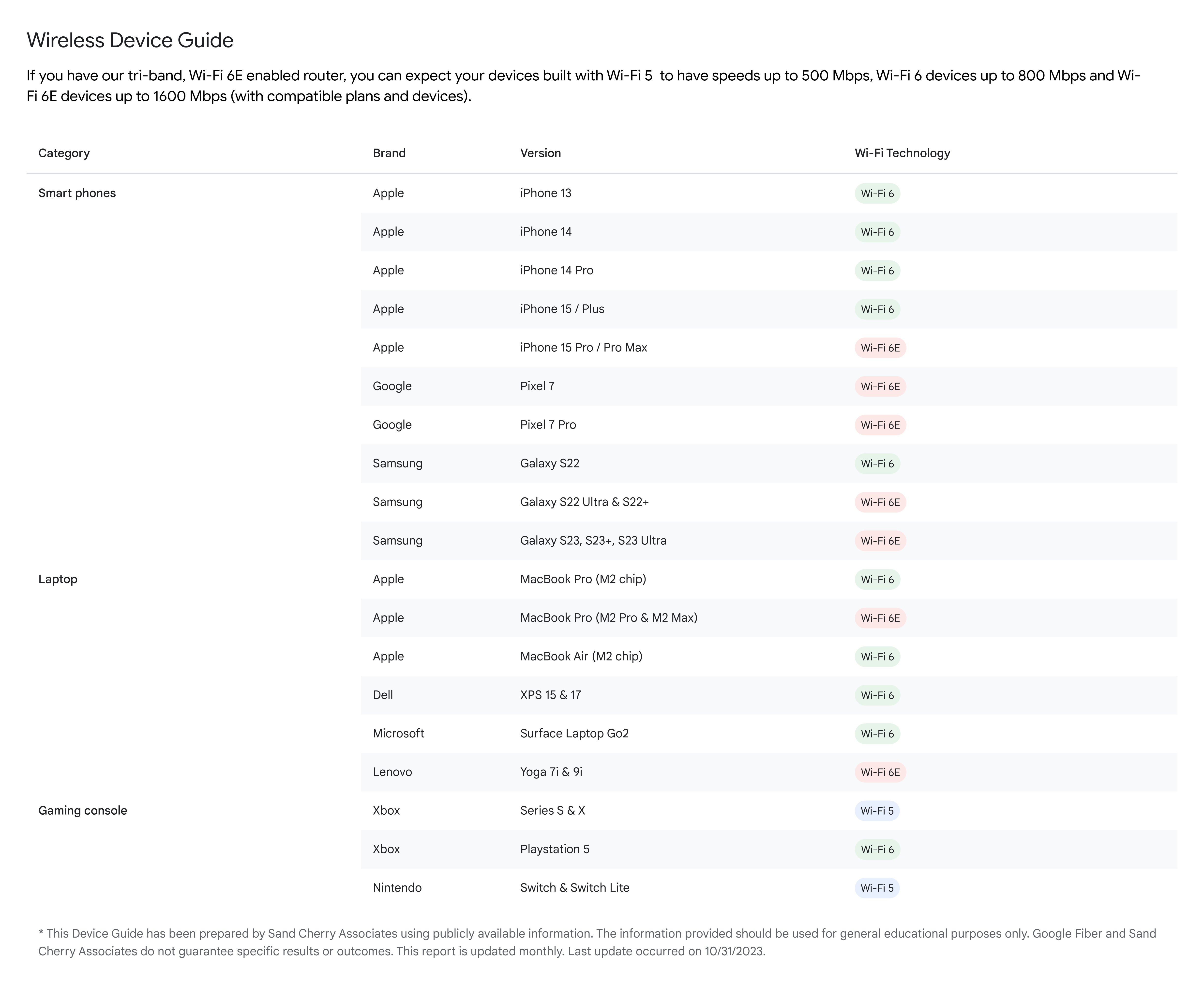

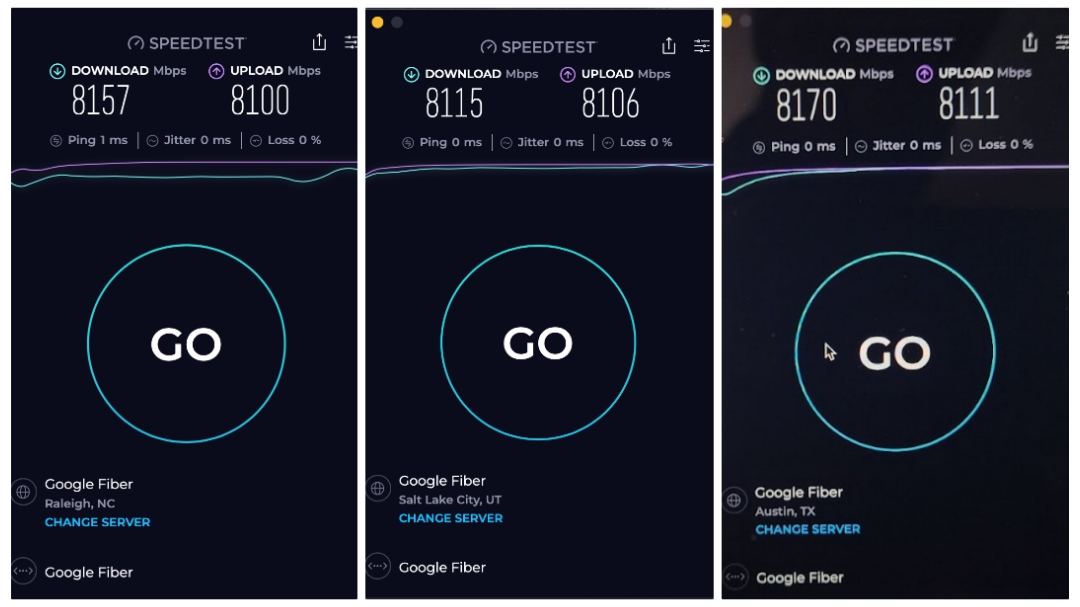

.png)